решить упражнения по англ
Exercise 1. Vocabulary to the text.
Drop-down menu – ниспадающее меню
Restore – восстановить
Create – создавать
Either…or – или ...или
Exercise 2. Read the text quickly.
1. To make a new folder in the Windows OS, go to the Desktop, find the My Computer icon with the pointer and double-click it using the left mouse button. The My Computer window appears, showing the different drives. Maximize the screen if necessary.
2. Double-click the C: drive icon. The C: drive window appears showing the folders in your C: drive, either in a row or in a list.
3. Move the pointer to the menu bar. Click on File and a drop-down menu appears. You can only click the words New or Close.
4. Move the pointer to the word New. Another menu appears with Folder at the top of the list.
5. Click on Folder. This creates a new folder that appears at the end of the list of folders on the C: drive. The words New Folder are highlighted. The cursor also flashes on and off to show you where to type.
6. Click on New Folder and type the name you want in the box. This can be up to 250 characters long, but you cannot use the characters '\ /:*?"<> in your folder name.
7. Click anywhere on the window to see your new folder name. If you do not click on the window, you will save your new folder as New Folder, not with the name you want.
8. Close the window.
9 Your new folder is now listed in the C: drive in alphabetical order.
Exercise 3. Complete the sentences with the words (pointer, cursor, C: drive icon, folder, close, drop-down menu, minimize, maximize, restore). Not all the words will fit.
1 Double-click the ______ to view a list of folders and files.
2 You will find the Undo command in the Edit ______ menu.
3 The ______ shows you where to type on the screen.
4 The mouse controls both the ______ and the cursor.
5 If you click ______, the window will cover all of the computer screen.
6 Clicking ______ changes the size and location of the window.
Exercise 4. Write down the instructions you need to operate one of the following:
a mobile phone • a tape recorder • a camera a video recorder • a CD/cassette player
134
413
Ответы на вопрос:
Lera is ok. it is aircraft. vasya is good football player. i am pupil. we are the champions. i am not ok. she is not pupil. we are not from the uk. they do not want be a stars. it is not our dish. are you ok? do you want a tee? is it telephone? does she look like? can i be first?
Реши свою проблему, спроси otvet5GPT
-
Быстро
Мгновенный ответ на твой вопрос -
Точно
Бот обладает знаниями во всех сферах -
Бесплатно
Задай вопрос и получи ответ бесплатно

Популярно: Английский язык
-
Переведите этот текст...
 yoooyooo30.12.2020 07:24
yoooyooo30.12.2020 07:24 -
решить английский, очень...
 Dasha5789130.03.2021 22:21
Dasha5789130.03.2021 22:21 -
Choose the right answer (Выберите правильный вариант ответа) 3)...
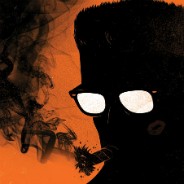 Anasteysha400201.09.2022 21:09
Anasteysha400201.09.2022 21:09 -
с отговоркой. Я не знаю, что сказать учителю по английскому. Так...
 Аринаqwe20.02.2023 19:07
Аринаqwe20.02.2023 19:07 -
Аскойте скобки: напишите форму глаголов. e g. Yesterday Sarah went...
 eduard2222224.09.2020 07:56
eduard2222224.09.2020 07:56 -
Do ex 7 p 69 аоаараов...
 kiss123kiss16.08.2020 07:23
kiss123kiss16.08.2020 07:23 -
Поставти вопросы к этому предложению they are english now...
 саша427813.05.2022 10:15
саша427813.05.2022 10:15 -
Прочитайте текст и задайте валли 5 вопросов. hello! i am wall-e....
 Оливия2023.04.2022 20:45
Оливия2023.04.2022 20:45 -
Нужно перевести предложения с , на язык. только перевести правильно...
 Яхшибой24.08.2021 21:37
Яхшибой24.08.2021 21:37 -
Напиши листовку о безопасном поведении на улице. (можете написать...
 vafla312101.10.2021 22:36
vafla312101.10.2021 22:36

Есть вопросы?
-
Как otvet5GPT работает?
otvet5GPT использует большую языковую модель вместе с базой данных GPT для обеспечения высококачественных образовательных результатов. otvet5GPT действует как доступный академический ресурс вне класса. -
Сколько это стоит?
Проект находиться на стадии тестирования и все услуги бесплатны. -
Могу ли я использовать otvet5GPT в школе?
Конечно! Нейросеть может помочь вам делать конспекты лекций, придумывать идеи в классе и многое другое! -
В чем отличия от ChatGPT?
otvet5GPT черпает академические источники из собственной базы данных и предназначен специально для студентов. otvet5GPT также адаптируется к вашему стилю письма, предоставляя ряд образовательных инструментов, предназначенных для улучшения обучения.
